
Hello, Admirals!
We will be having our weekly maintenance soon.
⏰𝐌𝐚𝐢𝐧𝐭𝐞𝐧𝐚𝐧𝐜𝐞 𝐇𝐨𝐮𝐫𝐬:
May 11th, 18:00 ~ 22:00 PDT
May 12th, 01:00 ~ 05:00 UTC
※ Prior to the maintenance start time, an updated version will be released onto the Play Store & App Store. Once updated, the maintenance is going to begin. Actual maintenance schedules are subject to change depending on the update circumstances.
■ Notice Regarding the Store Update
We plan to release the new update on 05/12 at 13:00 PDT (05/12 20:00 UTC), prior to the scheduled maintenance hour, so that you may access the game as soon as the maintenance is finished.
※ If you update the game before the maintenance begins, you may not be able to access the game until the maintenance ends as the versions are different from each other.
※ Please do not update the game before the maintenance begins and deactivate the automated update feature.
※ From 05/12 13:00 PDT (05/12 20:00 UTC) until the maintenance day, all attacks among/between Admirals will not be allowed and/or limited. > You cannot attack the Bases and/or Aircraft Carriers of other players during this period.
🔍 Details:
[New Content]
■ Battle Pass Season 10
- Battle Pass Season 10 will begin.
- Battle Pass Season 10 will offer Legendary Equipment as a reward.


- If you reset the Battle Pass, the “Legendary Equipment” reward will be replaced by the “Equipment Destruction Prevention Ticket” reward.


■ World War Mercenary System
- Before the World War begins, Mercenaries can be hired. “Mercenaries” are other players who are not directly affiliated with the a “Base of Operation” Alliance.
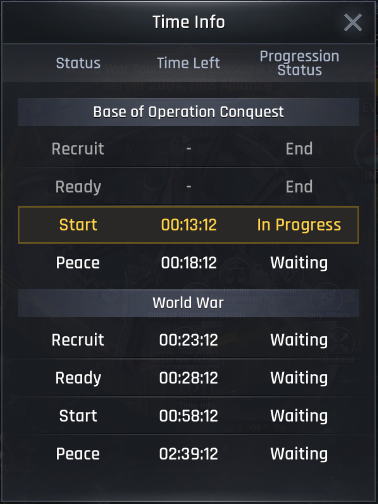
- Once Mercenary registration begins, all Admirals who are not in an alliance that is in control of the Base of Operation can participate in the World War as a Mercenary.
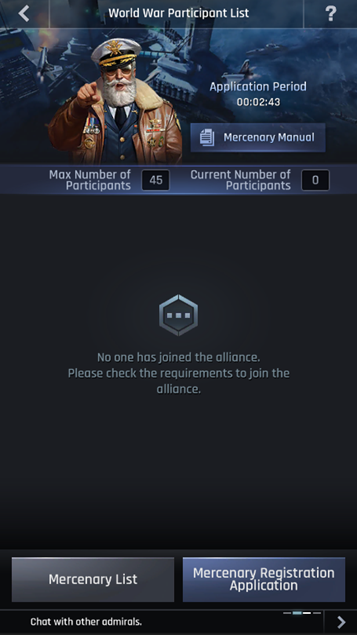
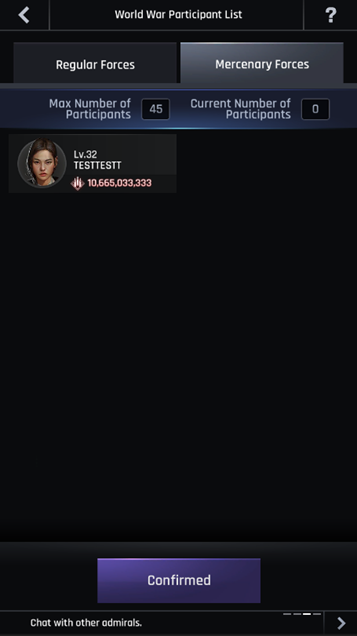
- During the Mercenary registration period, the Base of Operation Alliance leader can select mercenaries from the submitted applications needed for the World War.
- All Admirals in a Base of Operation Alliance will be automatically entered. The leader can manually deselect Alliance members as needed.
- The number of World War participants cannot exceed the maximum number of the Base of Operation Alliance members.
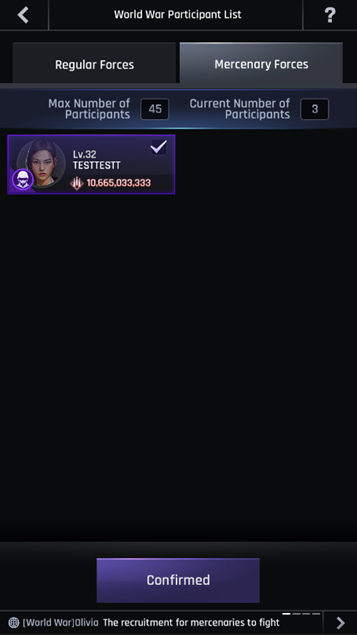
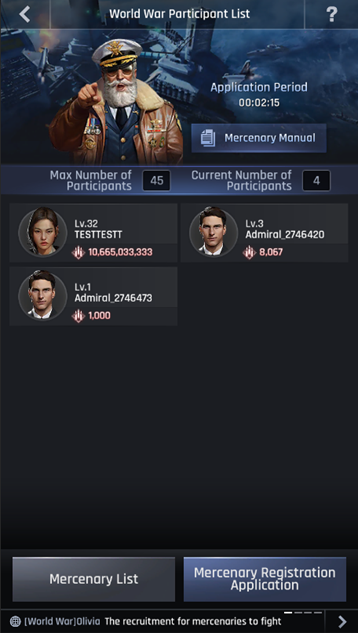
- During the World War preparation period, the selected mercenaries can be dispatched to the Base of Operation Alliance. Once dispatched, the mercenary will be part of the Base of Operation Alliance until the World War is over.
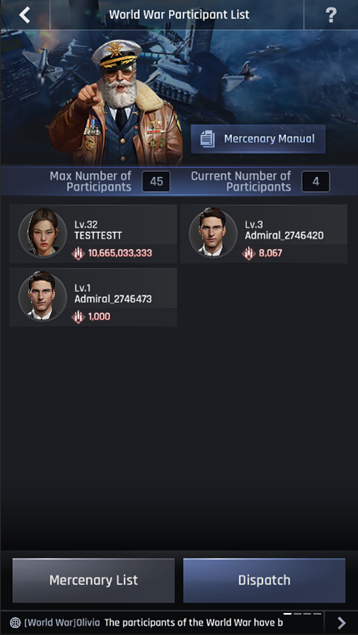

- Once the World War ends, mercenaries will return to their respective Alliances.
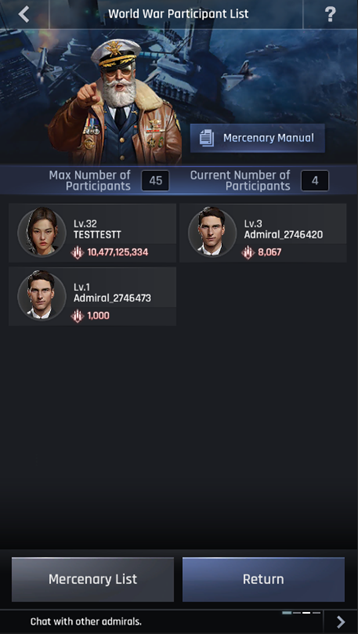
■ Map Zooming Feature
- You can now zoom in and out on the world map or field by placing two fingers on the field and pinching horizontally or vertically. You can also use the zoom control bar at the bottom of the screen.

- You can tap the check box placed on the top right corner of the screen to see more detailed information.
- On the mini-map at the top right corner of the screen, you can check the locations of your Base, Aircraft Carrier, Base of Operation, and World Boss. You can move the camera view by dragging the screen.
- When you zoom out of the map, only limited information will be exposed such as alliance buildings and cities.

[Improvements]
■ World Boss
- World Boss Commander
> You will be able to encounter the World Boss Commander J. Schneider! You will briefly engage with her before the World Boss appears and then again once it is defeated.

- World Boss Weekly Schedule
> Weekly Schedule for World Boss will be displayed.
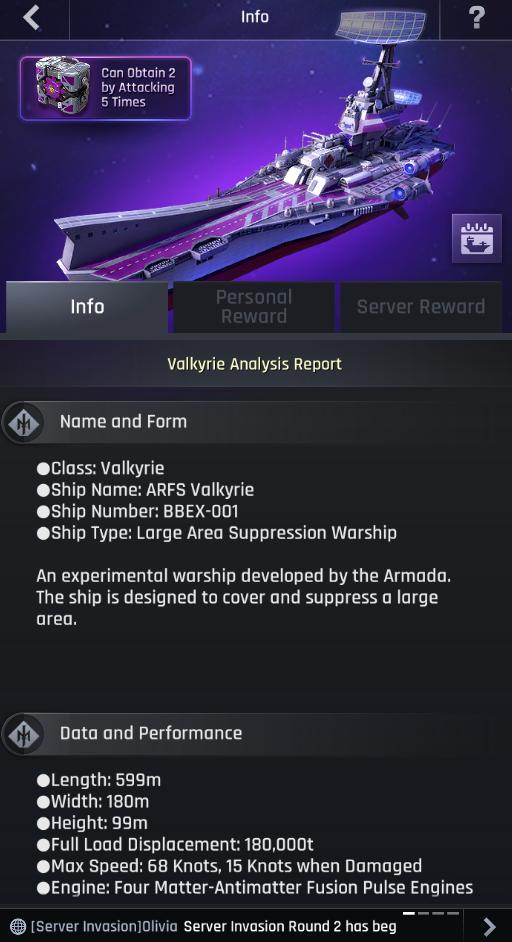
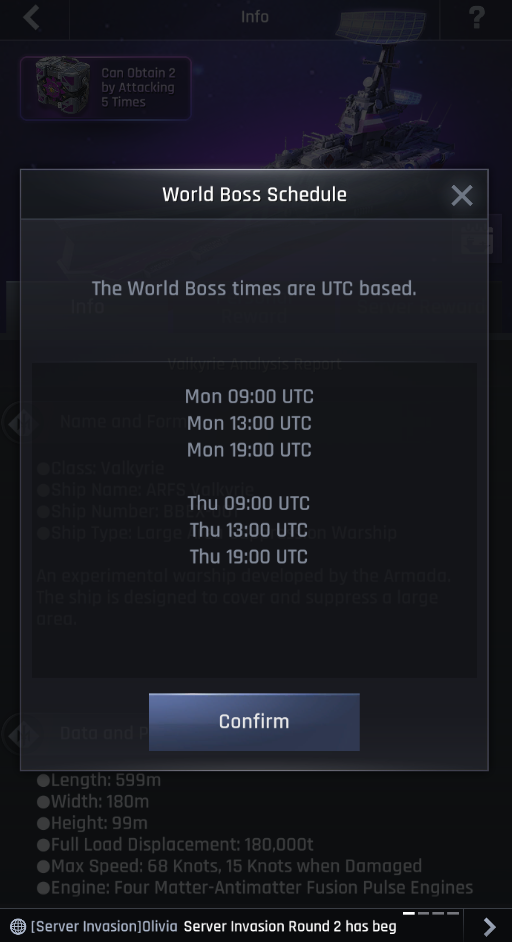
- World Boss Booster
> Before the World Boss appears, you can purchase a World Boss Booster with certain resources while relocating your Aircraft Carrier.
> World Boss Booster is a buff that is only effective for the combat phase of that round. Some Boosters may have a purchase limit.
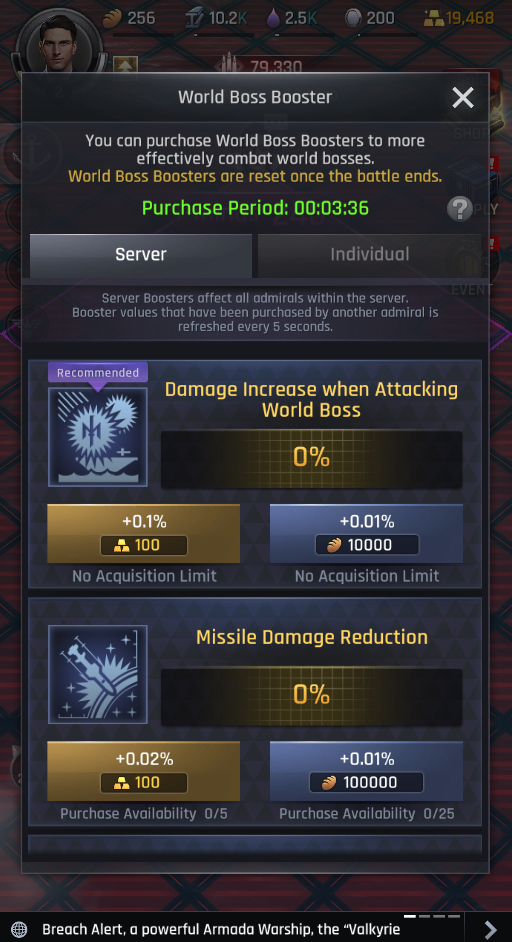
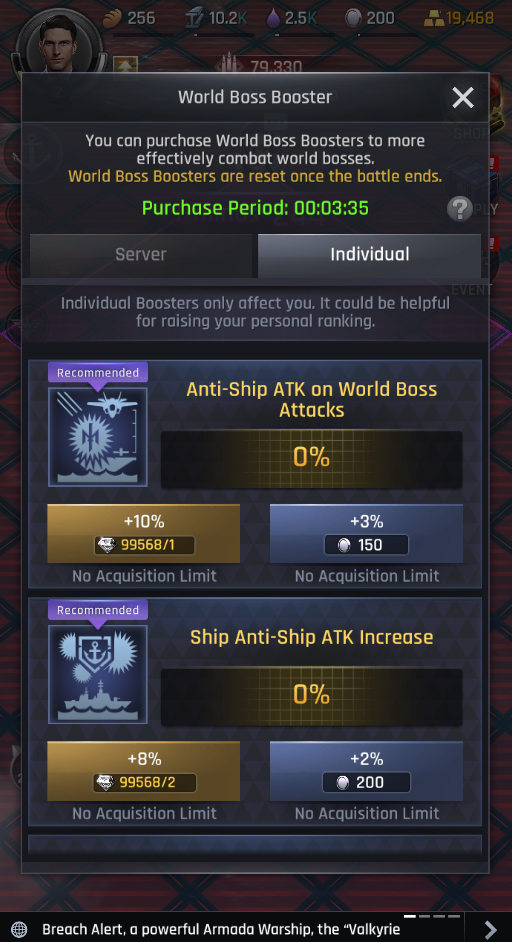
- World Boss Boosters
> Server Booster: Server Booster buffs affect all Admirals in the server, and boosters activated by other Admirals will be applied together.
> Individual Booster: This will only be applied to you.
- Type of World Boss Boosters
1) Server Boosters
> Increases damage dealt to World Boss
> Reduces the World Boss’ missiles damage received by Aircraft Carriers
> Increases Strike Points earned by attacking World Boss
2) Individual Boosters
> Increases Ship Anti-Ship ATK when attacking the World Boss
> Increases Jet Anti-Ship ATK when attacking the World Boss
- World Boss Shield
> If you disconnect due to technical issues, the World Boss Shield will be activated on the World Boss.
> While the shield is in effect, the remaining active hours of World Boss will not be deducted. You will be able to resume the battle after the shield disappears.
>> The final retreat time for the World Boss will be adjusted/extended for as long as the World Boss shield was activated.

- World Boss Elite Ranking
> World Boss Elite Ranking will be displayed in accordance with all buffs that were applied during the World Boss battle.
> The sum of the following are used for the World Boss Elite Ranking:
1) Increase Basic ATK (*such as ‘Increase Frigate Anti-Ship ATK’)
2) Increase in ATK when operating the Aircraft Carrier
3) Increase in ATK when attacking the World Boss
4) Increase in Anti-Ship ATK when manually attacking
5) World Boss Booster buffs

- World Boss Graphic Optimization
> When you select the ‘World Boss Performance’, only the 5 sailing ships, 1 attacking ship, and 1 attacking jet will be displayed.
■ Base of Operation Invincible Status Effect
- When the Base of Operation has the invincible status applied while being occupied, a status effect will now appear around the Base of Operation.

■ Battle Pass Display Improvements
- When you open the Battle Pass, buttons displayed will differ depending on your purchase status.
- The icon displayed on Commissary building will change according to your Battle Pass progress.
> Daily supply availability status

> Point reward availability status

> Quest completion status

■ Battle Pass Quest Rewards
- Quest rewards can be claimed even if it exceeds the maximum resource capacity.
■ Governance Buffs & Multipurpose Base Occupancy Buffs
- If a governing alliance maintains occupation, Governance Buffs will be maintained as well.
- When governance buff is changed or deactivated, the corresponding alliance members will receive an in-game mail.
- An issue where a Multipurpose Base Occupancy buff was activated earlier will be resolved.
- An issue where Combat Power is not immediately changed when Multipurpose Base Occupancy Buff or Governance Buff is activated or deactivated, will be resolved.
■ Purchase button at Shop
- ‘Purchase’ text displayed with the price of packs will be removed, and only the price will be displayed.
■ Multiple attempts to upgrade the Aircraft Carrier that lead to cancellations of the level-up effect will be resolved.
■ Even if you fail to upgrade a Jet, the Repair Durability will be maintained.
[Changes]
■ Repair UI & System Improvements
- At the repair screen, you can now switch between the Base and the Aircraft Carrier.
- You can repair all Ship / Jet / AFV simultaneously from the repair screen.
- The number of repairable AFVs will be displayed at the repair screen.
- The number of repairable AFVs by type will be displayed at the repair screen.
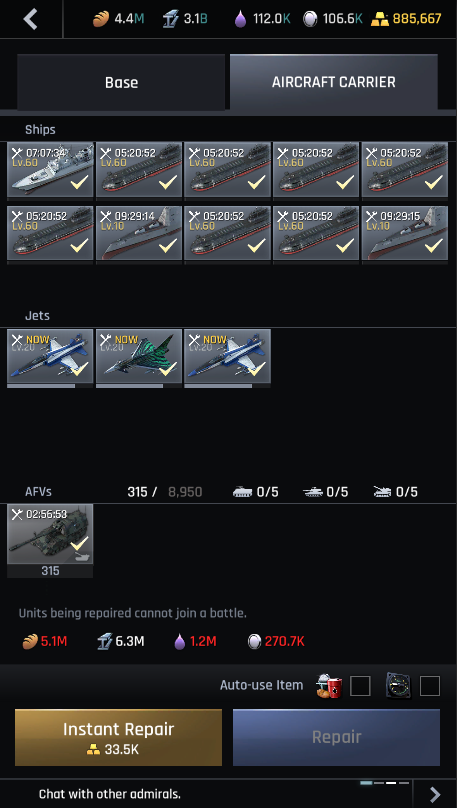
> You will now be able to repair AFVs even if the Workshop building is being upgraded.

■ Resource Auto-Use
- ‘Auto-use’ of resource items will be available for all available resources.
- Selecting the ‘Auto-use’ feature displays the available resource amount to use.

> The quantity of total resources owned will be displayed as a bar when you enter the shop.

> “Use All” button at the Resource Usage Pop-up will change to “Detailed Use.”

■ Jet Upgrade Plus UI & Effect
- ‘Skip button’ will be removed from the Jet Upgrade Plus screen, and the effect now can be skipped by tapping anywhere on your screen.
- The changes in Combat Power that is displayed during Jet Upgrade Plus effects will be removed. The change in Combat Power and the Upgrade Plus result will be displayed at the same time as the Jet Upgrade Plus effect ends.
■ AFV Damage
- Previously, if all the tiers were the same in an AFV group, the damage was applied in the order in which those AFV groups participated in the rally. Now, all damage taken will be equally distributed amongst AFV groups, regardless of the tier.
- If the remaining damage can’t be divided anymore, the damage will be done in the order they participate in the rally.
[Shop]
■ New Category
- “Recommendation Shop”
> Recommended Packs will appear based on the game statistics. You can also search recommended packs by selecting a tag.

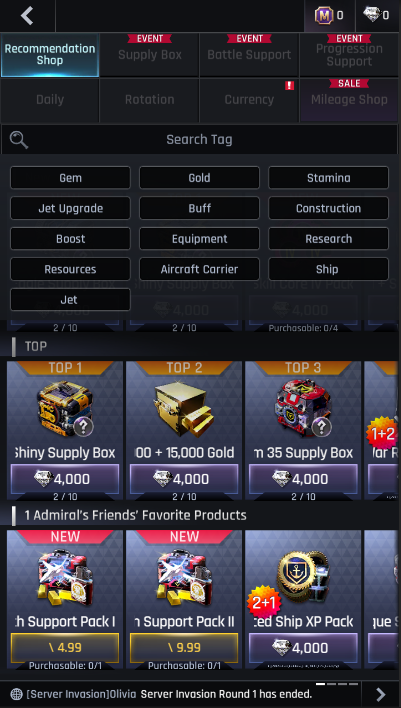
- “Weekly Special”
> Weekly Special Packs will be added, and the number of purchases will reset weekly.
- Battle Support
> Admiral Equipment Packs containing a Unique Weapon Supply Box & Commando Accessory Supply Box will be added.
> Top Gun Pack containing items for Aircraft Carrier & Jet growth will be added.
- Subscription Supply
> Subscription Supply Pack consisting of Gems, Stamina and Ship XP will be added.
- Mission Store
> Mission Store for Building / Research / Aircraft Carrier Growth will now open.
[Event]
■ Anonymous Server Invasion Event
- For each round of the Server Invasion Event, invading Admiral names will remain anonymous.
- Server, Alliance Name, Alliance Mark, Alliance Flag, Admiral Name, and Portrait for the Admirals selected as Assault Team members will be anonymous.
- The anonymous Admirals will be displayed as [☆Unknown☆] or [Unidentified Admiral].
- Admiral Name displayed on chat will not change.

- You will only see brief unit information on Battle Reports & Scout Reports related to the anonymous Admirals.
> “Watch Replay / Buff Info / View Details” will not be available on the report.
> The reports cannot be shared to your Alliance chat.
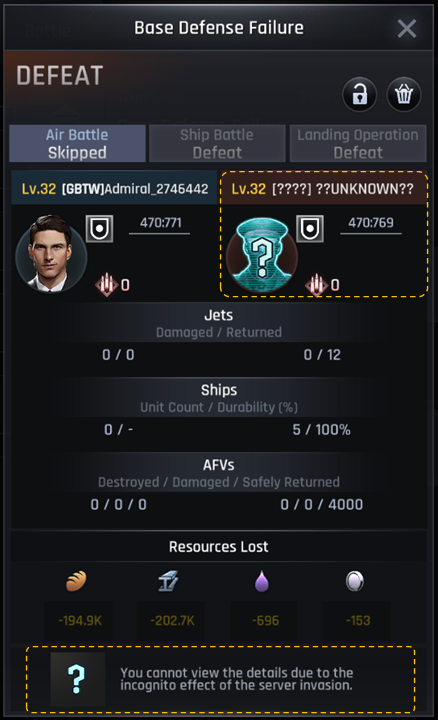

>The information on anonymous Admirals will appear normally once returned to their server.
※ You can access the game if the maintenance finishes early.
※ You cannot access the game during the maintenance.
※ The schedule for maintenance is subject to change, and we will notify you through notice board.
Thank you for your understanding and patience!
